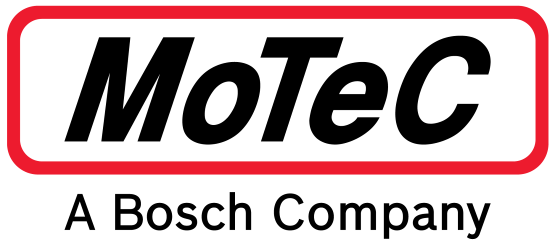The Traction Control Multiplexer (TCMux) is designed to increase the speed inputs into a MoTeC ECU.
It takes four individual wheel speed signals and turns them into one coded signal for an ECU to read as driven speed (wheels that have power), undriven speed (rolling wheels) and slip (percentage difference between driven and undriven wheels).
A TCMux is not a stand-alone device.
Compatible with
- M4, M48, M8, M84, M400, M600, M800, M880
- Not compatible with M1 Series ECUs