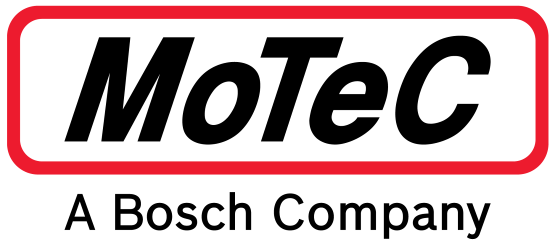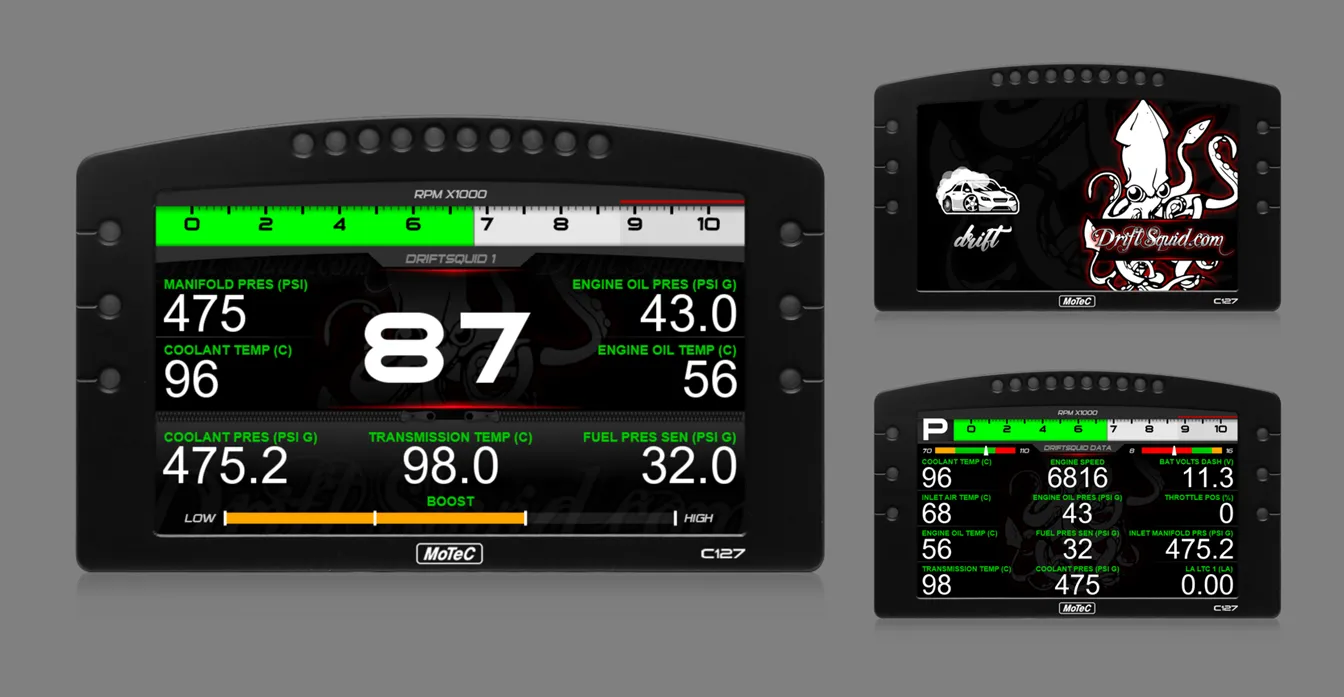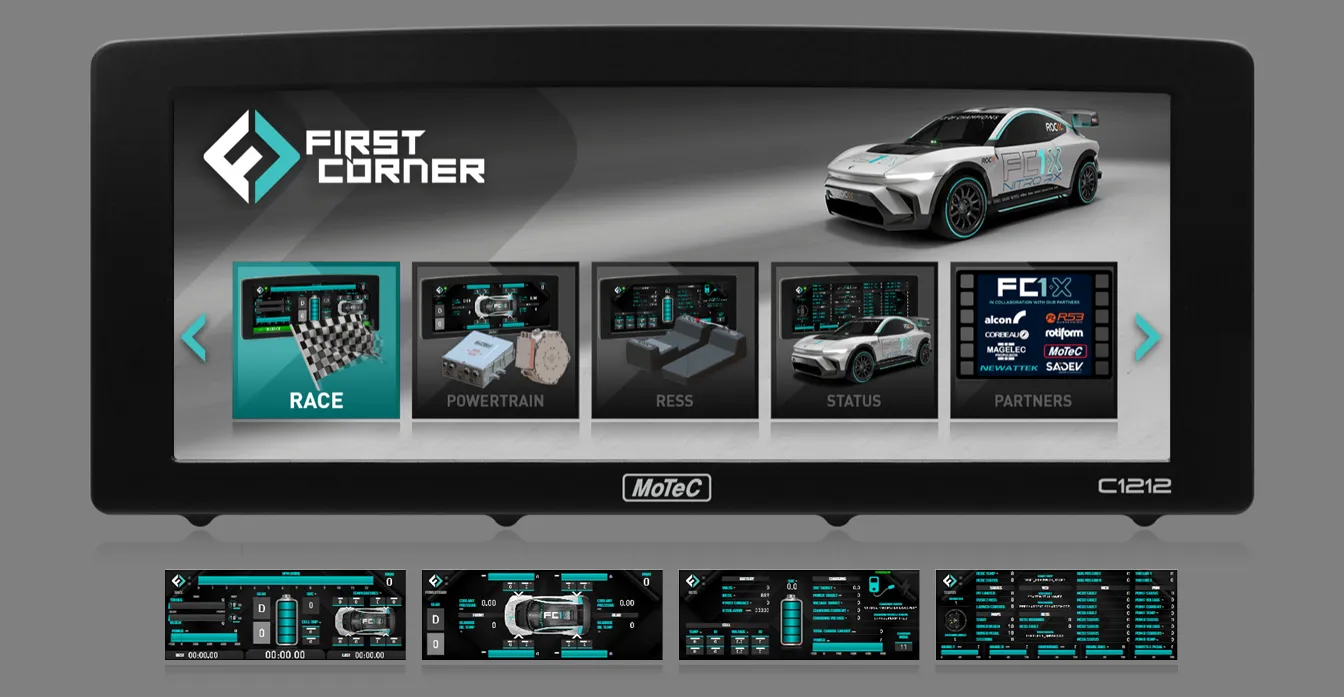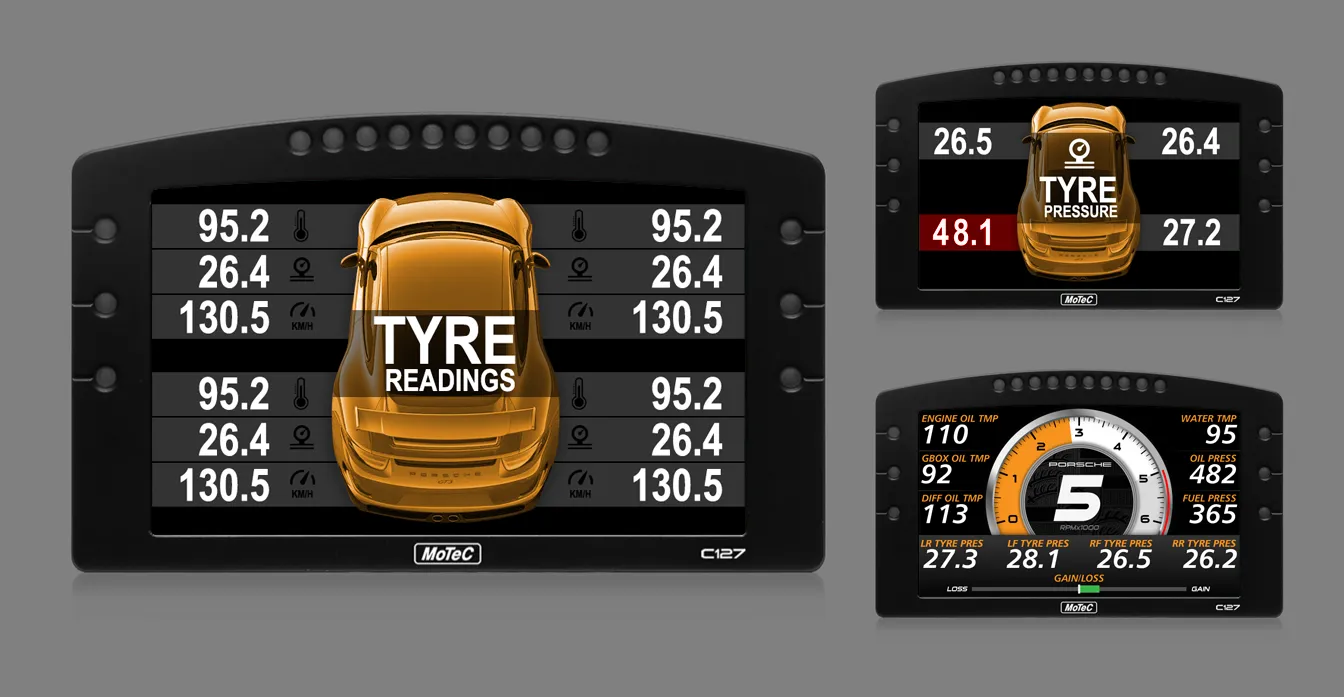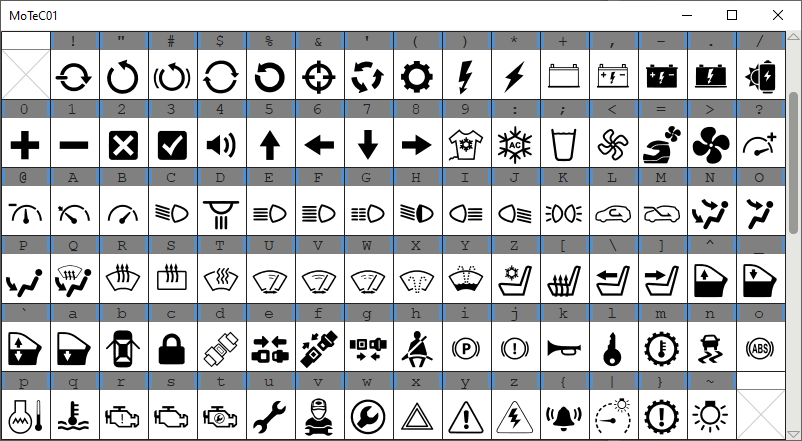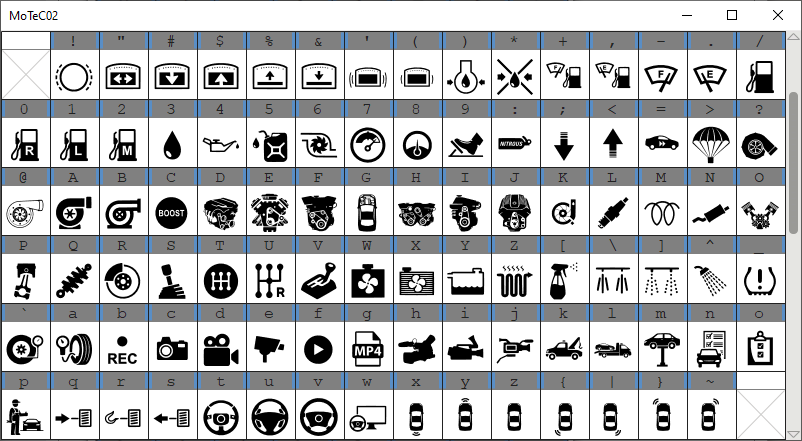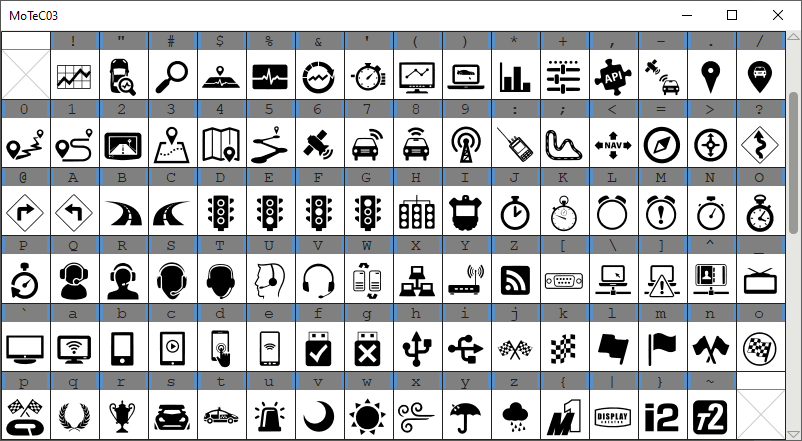Designed for use with MoTeC’s Colour Displays and Display Loggers, this intuitive and powerful software allows you to fully customise your onscreen graphics.
With Display Creator you can maximise the potential of your high resolution display by generating layouts specifically for your application. Add sponsor logos, design your own gauges, create unique warning screens, use non-English labels and define parameters to suit your individual needs.
So you can get to know the software, Display Creator is free to download and comes with samples to get you started.
Please note: An upgrade is required to enable Display Creator to be used with C Series Loggers. Do not send a Display Creator file to a C Series Display before purchasing the 'Display Creator Enable' upgrade and installing the key.
D Series Displays are enabled as standard.