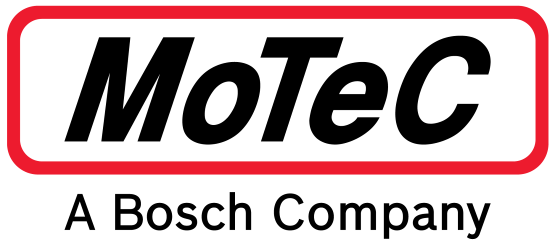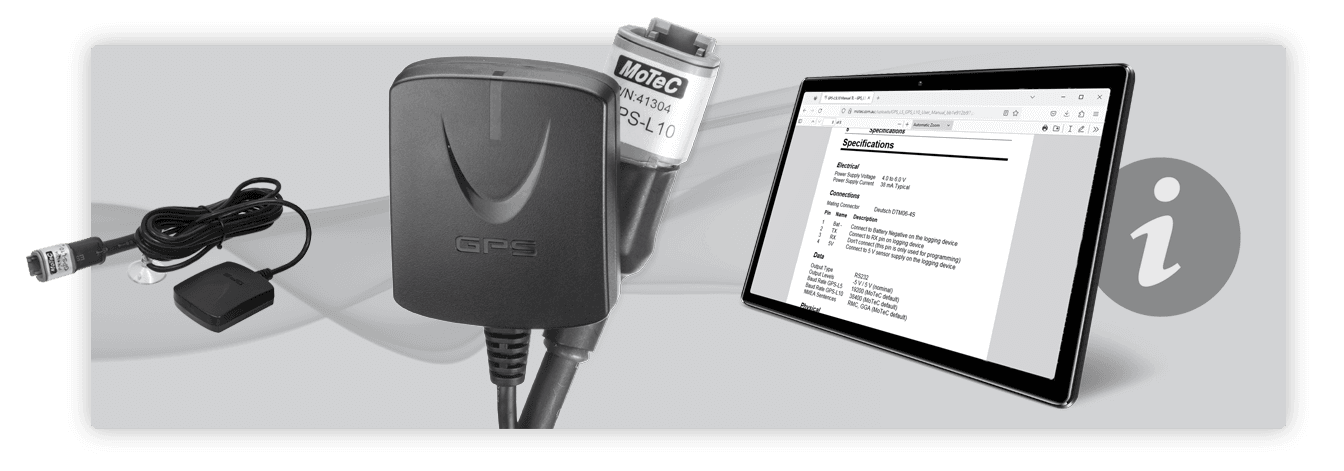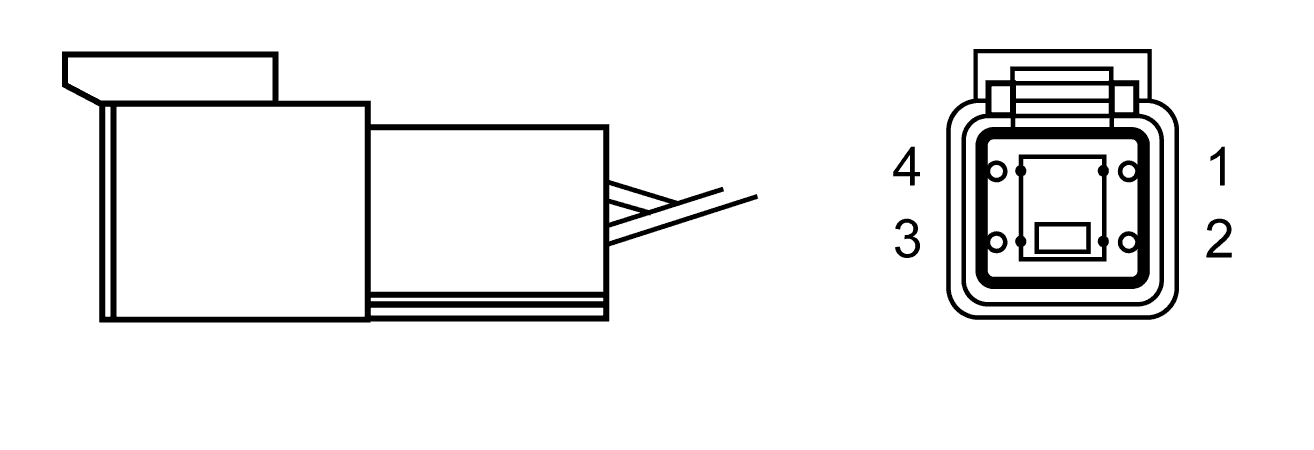Description
The GPS-L10 is a 10 Hz GPS unit suitable for use only with MoTeC Dash/Enclosed Loggers (excluding original ADLs). It is configured at a fixed baud rate of 38400.
The GPS-L10 is suitable for the high dynamics of motor sport applications. The unit has a built in antenna and provides speed and position information, as well as altitude, heading, date, time and GPS statistics.
In circuit racing, a GPS unit can be a cost effective alternative to the traditional lap timing system. When using a MoTeC Dash/Enclosed Logger, the position of the start/finish line can be marked either by a push button operated by the driver when passing the line or by entering the coordinates directly into the data acquisition system. This position can then be used by the Dash/Enclosed Logger as a beacon to calculate the lap time and by the data analysis software to indicate the start of each lap.
The speed information can be used for display and logging purposes, eliminating the need for wheel speed sensors. This is particularly useful for marine applications as there are no wheel speeds available.
GPS position information can be used in MoTeC's i2 data analysis software to show and compare the driven lines and to create track maps. The driven lines can also be plotted over a Google Earth image, allowing circuit racers and rally drivers to see the path travelled in a real life context.
Mounting
The GPS unit has an integrated antenna and should be mounted on an external horizontal surface that has a clear view of the sky. The unit should be mounted away from sources of interference including other antennas.
If mounting on a non metallic surface it may be necessary to add a metallic ground plane under the unit to improve the signal level. The ground plane should be at least 150 mm (6 in) square and may be made of aluminium or steel.