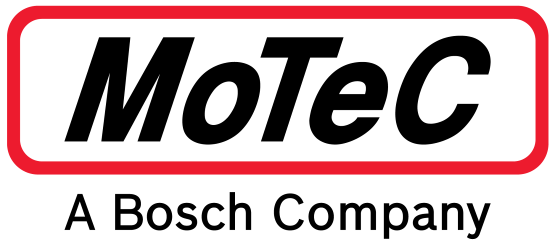For use with Simulink®
MoTeC M1 Integration Tool, for use with Simulink® enables the integration of a compiled Simulink® model into an M1 control unit. This feature provides a streamlined pathway from MATLAB® and Simulink® control system development to embedded software for an M1 controller by providing a dedicated MoTeC target to the Simulink® Code Generation.
The M1 Integration Tool is installed in MATLAB® and Simulink® and makes MoTeC custom blocks available through the Simulink® library browser. These custom blocks may be used when developing the model. Compilation of the Simulink® model generates a User Library that can be used within M1 firmware development to assign channels and connect physical I/Os.