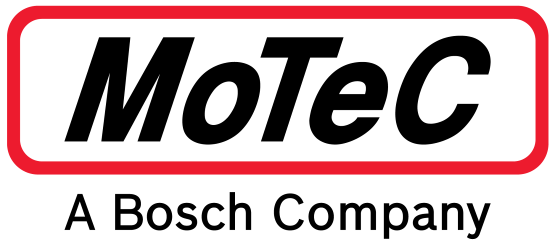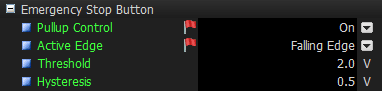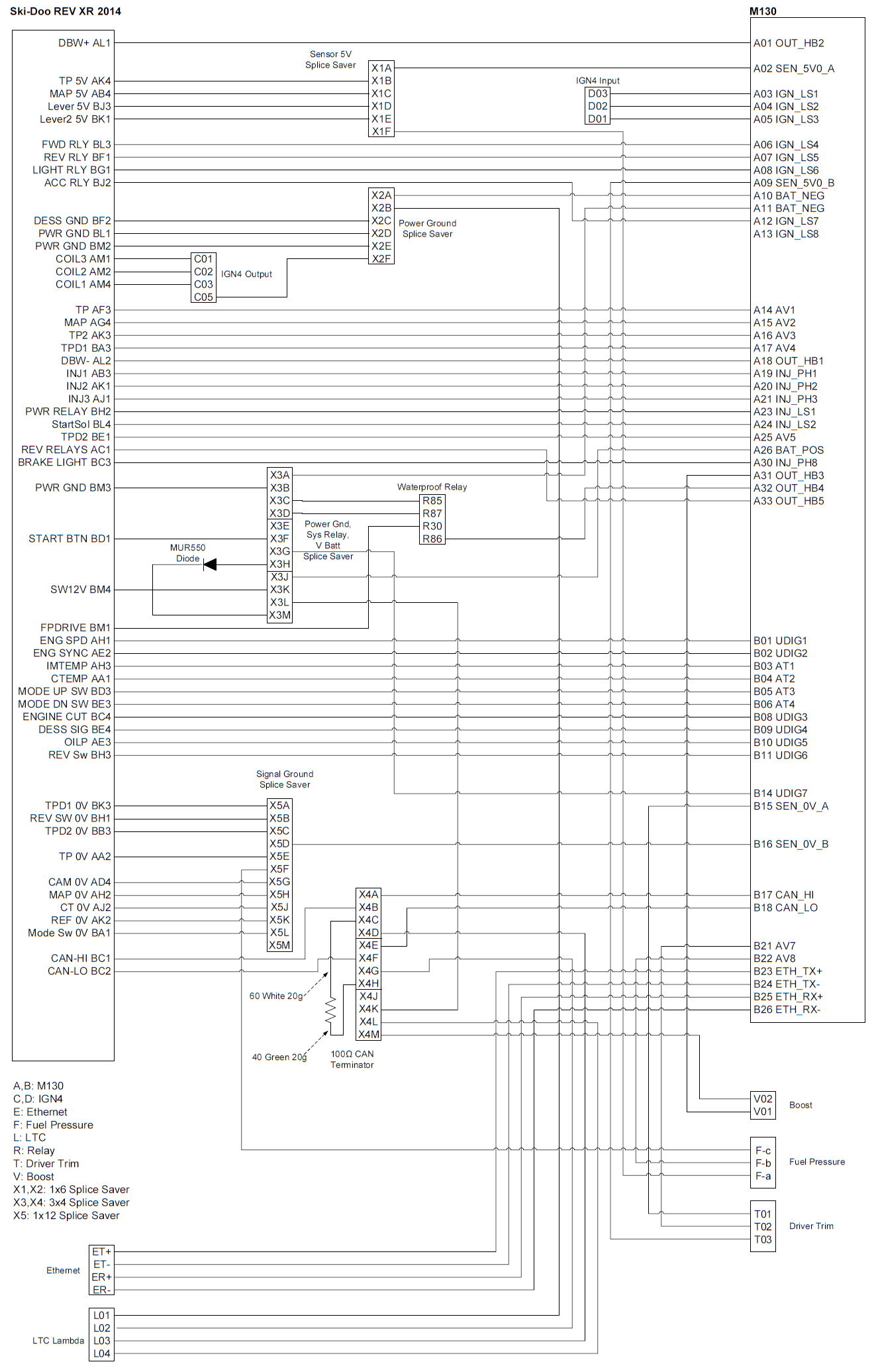MoTeC's M130 Ski-Doo 1200XS 2016 kit is designed as a complete replacement for the factory-fitted ECU, delivering plug-in convenience with fully programmable control.
The kit uses existing wiring, sensors and hardware and all essential original functions are maintained.
The M1 ECU with the dedicated firmware package loaded, provides the functionality of MoTeC's GPA Package with additional features uniquely catered to these snowmobiles. This product includes CAN messaging for full OE vehicle integration.