Use this table to compare the main specifications of MoTeC display logger units and to determine the suitability of our different models for your application.
Key:
![]() - Standard available
- Standard available
![]() - Not available
- Not available
(option) - Requires optional upgrade
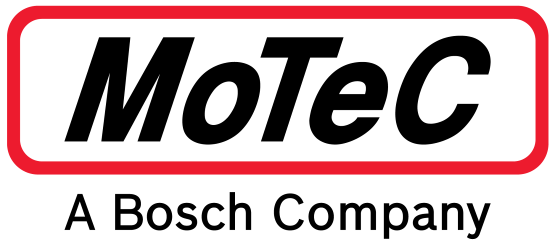
Use this table to compare the main specifications of MoTeC display logger units and to determine the suitability of our different models for your application.
Key:
![]() - Standard available
- Standard available
![]() - Not available
- Not available
(option) - Requires optional upgrade
| Data Acquisition Comparison Table | |||||||
|---|---|---|---|---|---|---|---|
| C125 | C127 | C1212 | C185 | C187 | C1812 | CDL3 | |
| Display | |||||||
| Type | Ultra Bright Colour | Ultra Bright Colour | Ultra Bright Colour | Ultra Bright Colour | Ultra Bright Colour | Ultra Bright Colour | Reflective Mono LCD |
| Backlight |  |  |  |  |  |  |  |
| Display modes | 3 | 3 | 3 | 3 | 3 | 3 | 3 |
| Supports Display Creator | (optional) | (optional) | (optional) | (optional) | (optional) | (optional) |  |
| Data acquisition and telemetry | |||||||
| Data logging memory | (L1: 120mb optional) | (L1: 120mb optional) | (L1: 120mb optional) | 250mb | 250mb | 250mb | 8mb |
| Logging rate | 1-500 Hz | 1-500 Hz | 1-500 Hz | 1-1000 Hz | 1-1000 Hz | 1-1000 Hz | 1-500 Hz |
| Analysis using i2 Standard | (optional) | (optional) | (optional) |  |  |  | (optional) |
| Analysis using i2 Pro | (optional) | (optional) | (optional) | (optional) | (optional) | (optional) | (optional) |
| T2 Telemetry | (optional) | (optional) | (optional) | (optional) | (optional) | (optional) |  |
| Inputs | |||||||
| Analogue voltage | (6 optional) | (6 optional) | (6 optional) | 10 (20 optional) | 10 (20 optional) | 10 (20 optional) | 4 |
| Analogue temperature | (2 optional) | (2 optional) | (2 optional) | 4 (8 optional) | 4 (8 optional) | 4 (8 optional) | 2 |
| Digital | (2 optional) | (2 optional) | (2 optional) | 4 | 4 | 4 | 2 |
| Speed | (3 optional) | (3 optional) | (3 optional) | 4 | 4 | 4 | 3 |
| Switch |  |  |  | 2 | 2 | 2 |  |
| Wideband Lambda | via PLM or LTC | via PLM or LTC | via PLM or LTC | via PLM or LTC | via PLM or LTC | via PLM or LTC | via PLM or LTC |
| Expansion units | E888/E816, full functionality | E888/E816, full functionality | E888/E816, full functionality | E888/E816, SVIM/VIM | E888/E816, SVIM/VIM | E888/E816, SVIM/VIM | E888 (8 thermocouples only) |
| Outputs | |||||||
| Digital, Switched, PWM | 4 | 4 | 4 | 6 | 6 | 6 | 4 |
| Expansion units | 1x or 2x E888/E816 | 1x or 2x E888/E816 | 1x or 2x E888/E816 | 1x or 2x E888/E816 | 1x or 2x E888/E816 | 1x or 2x E888/E816 |  |
| Communications | |||||||
| CAN | 2 | 2 | 2 | 4 | 4 | 4 | 2 |
| RS232 | 2x Receive | 2x Receive | 2x Receive | 2x Dedicated | 2x Dedicated | 2x Dedicated |  |
| RS422, RS485 |  |  |  |  |  |  |  |
| PC connection | |||||||
| Ethernet |  |  |  |  |  |  |  |
| Data Acquisition Comparison Table | |||||||
|---|---|---|---|---|---|---|---|
| C125 | C127 | C1212 | C185 | C187 | C1812 | CDL3 | |
| Display | |||||||
| Type | Ultra Bright Colour | Ultra Bright Colour | Ultra Bright Colour | Ultra Bright Colour | Ultra Bright Colour | Ultra Bright Colour | Reflective Mono LCD |
| Backlight |  |  |  |  |  |  |  |
| Display modes | 3 | 3 | 3 | 3 | 3 | 3 | 3 |
| Supports Display Creator | (optional) | (optional) | (optional) | (optional) | (optional) | (optional) |  |
| Data acquisition and telemetry | |||||||
| Data logging memory | (L1: 120mb optional) | (L1: 120mb optional) | (L1: 120mb optional) | 250mb | 250mb | 250mb | 8mb |
| Logging rate | 1-500 Hz | 1-500 Hz | 1-500 Hz | 1-1000 Hz | 1-1000 Hz | 1-1000 Hz | 1-500 Hz |
| Analysis using i2 Standard | (optional) | (optional) | (optional) |  |  |  | (optional) |
| Analysis using i2 Pro | (optional) | (optional) | (optional) | (optional) | (optional) | (optional) | (optional) |
| T2 Telemetry | (optional) | (optional) | (optional) | (optional) | (optional) | (optional) |  |
| Inputs | |||||||
| Analogue voltage | (6 optional) | (6 optional) | (6 optional) | 10 (20 optional) | 10 (20 optional) | 10 (20 optional) | 4 |
| Analogue temperature | (2 optional) | (2 optional) | (2 optional) | 4 (8 optional) | 4 (8 optional) | 4 (8 optional) | 2 |
| Digital | (2 optional) | (2 optional) | (2 optional) | 4 | 4 | 4 | 2 |
| Speed | (3 optional) | (3 optional) | (3 optional) | 4 | 4 | 4 | 3 |
| Switch |  |  |  | 2 | 2 | 2 |  |
| Wideband Lambda | via PLM or LTC | via PLM or LTC | via PLM or LTC | via PLM or LTC | via PLM or LTC | via PLM or LTC | via PLM or LTC |
| Expansion units | E888/E816, full functionality | E888/E816, full functionality | E888/E816, full functionality | E888/E816, SVIM/VIM | E888/E816, SVIM/VIM | E888/E816, SVIM/VIM | E888 (8 thermocouples only) |
| Outputs | |||||||
| Digital, Switched, PWM | 4 | 4 | 4 | 6 | 6 | 6 | 4 |
| Expansion units | 1x or 2x E888/E816 | 1x or 2x E888/E816 | 1x or 2x E888/E816 | 1x or 2x E888/E816 | 1x or 2x E888/E816 | 1x or 2x E888/E816 |  |
| Communications | |||||||
| CAN | 2 | 2 | 2 | 4 | 4 | 4 | 2 |
| RS232 | 2x Receive | 2x Receive | 2x Receive | 2x Dedicated | 2x Dedicated | 2x Dedicated |  |
| RS422, RS485 |  |  |  |  |  |  |  |
| PC connection | |||||||
| Ethernet |  |  |  |  |  |  |  |
| Data Acquisition Comparison Table | |||||||
|---|---|---|---|---|---|---|---|
| C125 | C127 | C1212 | C185 | C187 | C1812 | CDL3 | |
| Display | |||||||
| Type | Ultra Bright Colour | Ultra Bright Colour | Ultra Bright Colour | Ultra Bright Colour | Ultra Bright Colour | Ultra Bright Colour | Reflective Mono LCD |
| Backlight |  |  |  |  |  |  |  |
| Display modes | 3 | 3 | 3 | 3 | 3 | 3 | 3 |
| Supports Display Creator | (optional) | (optional) | (optional) | (optional) | (optional) | (optional) |  |
| Data acquisition and telemetry | |||||||
| Data logging memory | (L1: 120mb optional) | (L1: 120mb optional) | (L1: 120mb optional) | 250mb | 250mb | 250mb | 8mb |
| Logging rate | 1-500 Hz | 1-500 Hz | 1-500 Hz | 1-1000 Hz | 1-1000 Hz | 1-1000 Hz | 1-500 Hz |
| Analysis using i2 Standard | (optional) | (optional) | (optional) |  |  |  | (optional) |
| Analysis using i2 Pro | (optional) | (optional) | (optional) | (optional) | (optional) | (optional) | (optional) |
| T2 Telemetry | (optional) | (optional) | (optional) | (optional) | (optional) | (optional) |  |
| Inputs | |||||||
| Analogue voltage | (6 optional) | (6 optional) | (6 optional) | 10 (20 optional) | 10 (20 optional) | 10 (20 optional) | 4 |
| Analogue temperature | (2 optional) | (2 optional) | (2 optional) | 4 (8 optional) | 4 (8 optional) | 4 (8 optional) | 2 |
| Digital | (2 optional) | (2 optional) | (2 optional) | 4 | 4 | 4 | 2 |
| Speed | (3 optional) | (3 optional) | (3 optional) | 4 | 4 | 4 | 3 |
| Switch |  |  |  | 2 | 2 | 2 |  |
| Wideband Lambda | via PLM or LTC | via PLM or LTC | via PLM or LTC | via PLM or LTC | via PLM or LTC | via PLM or LTC | via PLM or LTC |
| Expansion units | E888/E816, full functionality | E888/E816, full functionality | E888/E816, full functionality | E888/E816, SVIM/VIM | E888/E816, SVIM/VIM | E888/E816, SVIM/VIM | E888 (8 thermocouples only) |
| Outputs | |||||||
| Digital, Switched, PWM | 4 | 4 | 4 | 6 | 6 | 6 | 4 |
| Expansion units | 1x or 2x E888/E816 | 1x or 2x E888/E816 | 1x or 2x E888/E816 | 1x or 2x E888/E816 | 1x or 2x E888/E816 | 1x or 2x E888/E816 |  |
| Communications | |||||||
| CAN | 2 | 2 | 2 | 4 | 4 | 4 | 2 |
| RS232 | 2x Receive | 2x Receive | 2x Receive | 2x Dedicated | 2x Dedicated | 2x Dedicated |  |
| RS422, RS485 |  |  |  |  |  |  |  |
| PC connection | |||||||
| Ethernet |  |  |  |  |  |  |  |
MoTeC’s C1 Series Displays contain a comprehensive lap timing system that gives drivers all the information about their lap, without complex setup requirements.
The default lap timing method used with C1 Series Displays is GPS. This method is very accurate (with an average variance to track timing of 0.0088s) and as such is suitable for most applications. Install the GPS as per the install notes included with the GPS hardware.
*Note it is recommended that a GPS is installed on the roof or highest point of a vehicle, even though it may work in other areas.
Automatic update of GPS lap co-ordinates
NEW - Hands free fastest lap updating
Fastest Lap Reset (Hold Alarm Acknowledge for 4 seconds)
The new C1 Series Displays now make important session information easy to use. Session Time, Laps Completed and Fastest Lap Time are all displayed on the default screens in prominent places, and reset as part of the Session Start reset.
Alarms in the C1 Series Displays can now be controlled in an all new way.
Alarms can still be created and modified in the alarm section of the C1 Series Manager software and when they become active, they are still displayed as a text overlay on the bottom row of the display.
The big change is the new ability to recall and view the status of any currently active alarms. By simply pressing the alarm acknowledge button whilst no alarms are displayed, the C1 Series Display brings up a multi-line box showing the state of all active alarms.
This is extremely useful if numerous alarms are active at one time and the driver needs to be able to see them all.
The C1 Series device is now ready to use. From here there are new features that you can customise to get the most from your C1 Series Display.
Choose from 10 different screen layouts with 16 different colour combinations, including:
If the range of supplied layouts isn’t enough, then the Display Creator enable is for you. Display creator allows the full customisation of screens and channels without compromise. The types of features that can be designed with Display Creator include:
Image
Product Details
Image
Product Details
Part No: #18065
5 inch - Race
#18066: C125 Race Display Kit
#18067: C125 Race Logging Kit
